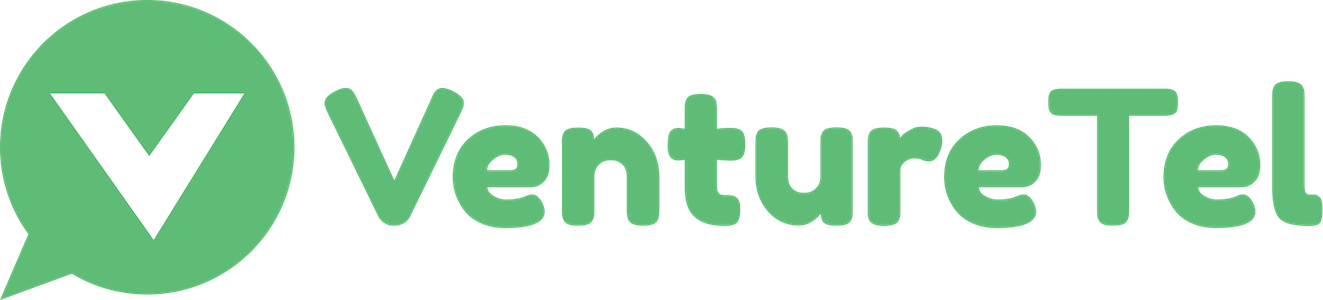Understanding SIP ALG and Its Impact on Your New Telephone System
When setting up a new telephone system for your business, ensuring reliable communication is critical. However, a lesser-known router feature called SIP ALG (Session Initiation Protocol Application Layer Gateway) can create significant challenges for Voice over IP (VoIP) services, including your business phone service. While SIP ALG is designed to assist with network connectivity, its flawed implementation in many routers often disrupts the best business phone system setups. In this article, we’ll explore what SIP ALG is, why it causes problems for VoIP, and how to address these issues to keep your communications running smoothly.
What is SIP ALG?
SIP ALG is a feature found in many routers and firewalls, intended to simplify NAT (Network Address Translation) traversal. NAT allows multiple devices behind a router to share a single public IP address when communicating with the internet. VoIP systems, which rely on SIP to initiate, manage, and terminate calls, often face challenges with NAT because SIP packets embed IP address information that may not align with the translated addresses used by NAT.
SIP ALG attempts to resolve this by inspecting and modifying SIP packets to ensure proper routing. In theory, this should make VoIP calls seamless. However, in practice, SIP ALG frequently introduces more problems than it solves, especially for businesses relying on a new telephone system for critical operations.
Why SIP ALG Causes Problems for VoIP
While SIP ALG is well-intentioned, its implementation in many consumer and even enterprise-grade routers is often buggy or overly aggressive. When SIP ALG modifies SIP packets, it can interfere with the delicate signaling process that VoIP systems depend on. This leads to a range of frustrating issues that can disrupt your business phone service, including:
- One-way audio: You can hear the other party, but they can’t hear you, or vice versa. This occurs when SIP ALG incorrectly rewrites packet headers, breaking the audio stream.
- Dropped calls: Calls may disconnect unexpectedly because SIP ALG disrupts the signaling required to maintain the connection.
- Registration failures: VoIP phones or soft phones may fail to register with the VoIP provider’s server, preventing you from making or receiving calls.
- Inability to call certain numbers: Some destinations may become unreachable due to SIP ALG’s interference with call routing.
- Delayed call setup: SIP ALG can introduce latency in signaling, causing calls to take longer to connect or fail entirely.
- Inconsistent behavior: Issues may appear sporadically, making troubleshooting difficult without identifying SIP ALG as the culprit.
These problems can be particularly damaging for businesses adopting the best business phone system, as unreliable communication can harm customer relationships, reduce productivity, and create operational inefficiencies.
Additional Details on SIP ALG’s Impact
Beyond the commonly cited issues, SIP ALG can also cause problems in more complex VoIP deployments. For example:
- Multi-device environments: In businesses with multiple VoIP phones or softphones behind a single router, SIP ALG may struggle to manage multiple simultaneous SIP sessions, leading to conflicts and dropped connections.
- Encrypted SIP (SIPS): Many modern VoIP systems use encrypted SIP for security. SIP ALG may not properly handle encrypted packets, causing failures in secure call setups.
- Interoperability issues: Different VoIP providers and devices implement SIP slightly differently. SIP ALG’s modifications may work with some providers but break compatibility with others, creating inconsistent performance.
- Firewall conflicts: If your router’s firewall interacts with SIP ALG, it may block or alter VoIP traffic in unexpected ways, compounding connectivity issues.
For businesses transitioning to a new telephone system, these disruptions can undermine the benefits of VoIP, such as cost savings, scalability, and advanced features like call analytics or virtual receptionists.
The Solution: Disable SIP ALG
The most effective way to resolve SIP ALG-related issues is to disable the feature entirely in your router’s settings. By turning off SIP ALG, you prevent it from interfering with your VoIP traffic, allowing your business phone service to function as intended. Here’s how to do it:
- Access your router’s admin interface: Log in to your router using its IP address (e.g., 192.168.1.1) and admin credentials.
- Locate the SIP ALG setting: This is often found under “Advanced Settings,” “VoIP,” or “NAT” sections, depending on the router brand (e.g., Cisco, Netgear, or Ubiquiti).
- Disable SIP ALG: Uncheck the box or toggle the setting to “Off,” then save and reboot the router if required.
- Test your VoIP system: Make test calls to confirm that issues like one-way audio or dropped calls are resolved.
Not all routers with SIP ALG will cause problems, but it’s a frequent enough issue that disabling it is a standard first step in VoIP troubleshooting. If your router doesn’t allow you to disable SIP ALG, consider replacing it with a VoIP-friendly model or consulting your IT team for alternative workarounds, such as using a dedicated VoIP VLAN to bypass SIP ALG.
When Might SIP ALG Be Necessary?
In rare cases, SIP ALG may be required for specific network configurations. For example:
- Symmetric NAT environments: If your network uses symmetric NAT (where the same internal port must be used externally), and your VoIP provider doesn’t offer NAT traversal solutions like STUN, TURN, or ICE, SIP ALG might help maintain connectivity.
- Legacy systems: Some older VoIP setups may rely on SIP ALG to function correctly, though this is increasingly uncommon with modern providers.
Even in these scenarios, it’s worth exploring whether your VoIP provider can handle NAT traversal on their end, as this is often a more reliable solution than relying on SIP ALG. For businesses upgrading to the best business phone system, modern providers typically include robust NAT traversal mechanisms, reducing the need for SIP ALG.
Additional Troubleshooting Tips
If disabling SIP ALG doesn’t resolve your VoIP issues, consider these steps to ensure your new telephone system performs optimally:
- Check QoS settings: Ensure your router prioritizes VoIP traffic to prevent latency or jitter, especially during high network usage.
- Verify port forwarding: Confirm that your router forwards the necessary SIP and RTP (Real-time Transport Protocol) ports (typically 5060-5061 for SIP and 10000-20000 for RTP) to your VoIP devices.
- Update firmware: Outdated router firmware can exacerbate VoIP issues. Check for updates to ensure compatibility with your business phone service.
- Consult your provider: Your VoIP provider may offer diagnostic tools or server-side fixes to address connectivity problems.
- Monitor network performance: Tools like ping tests or packet analyzers (e.g., Wireshark) can help identify other network issues affecting VoIP quality.
Why This Matters for Your Business
For businesses investing in a new telephone system, VoIP offers unparalleled flexibility, cost savings, and features like auto-attendants, mobile apps, and CRM integrations. However, technical issues like those caused by SIP ALG can undermine these benefits, leading to frustrated employees and dissatisfied customers. By addressing SIP ALG early in your setup process, you can ensure that your best business phone system delivers reliable, high-quality communication.
Bottom Line
SIP ALG is a common but often problematic feature that can disrupt your business phone service. If you’re experiencing VoIP issues like one-way audio, dropped calls, or registration failures, disabling SIP ALG in your router should be your first troubleshooting step. While rare cases may require SIP ALG, most modern VoIP providers offer alternative solutions that make it unnecessary. For businesses adopting a new telephone system, taking control of your network settings ensures that your communications remain seamless and professional.
For more technical details on SIP ALG and VoIP troubleshooting, visit resources like Voip-Info.org or consult with your VoIP provider’s support team. By proactively addressing potential issues, you can maximize the value of your best business phone system and keep your business connected.